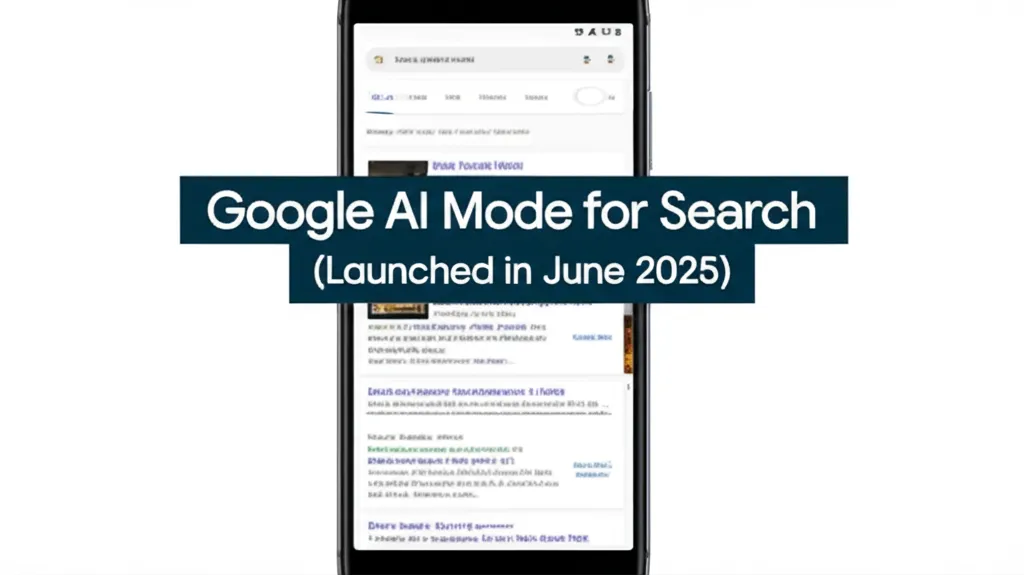Google AI Mode for Search In June 2025, Google made a powerful leap forward by officially launching its AI Mode for Search in India. This revolutionary update is part of Google’s ongoing mission to make search smarter, faster, and more personalized through artificial intelligence. With over 870 million internet users in India and growing demand for intelligent search capabilities, this rollout couldn’t have come at a better time.
In this blog post, we’ll explore what AI Mode for Search really is, how it works, what makes it different, who it benefits, and why it matters so much right now.
What is Google AI Mode for Search?
Google’s new AI Mode is an enhanced search experience built upon the advanced Gemini 2.5 AI model. This new feature allows users to get detailed, contextual answers to complex questions with more human-like conversations.
Rather than receiving a list of links, users get AI-generated overviews, recommendations, comparisons, and follow-up interaction options. You can type, speak, or even upload images, and the AI will understand what you’re asking.
Example:
-
- Old way: “Best phone under ₹30,000” → list of links.
-
- AI Mode: Summary of top picks with comparison of features, prices, and user reviews.
Why is it Important for India?
India has a massive mobile-first internet population. According to Google, India leads in the usage of tools like Google Lens, and now with AI Mode, the company is offering a more local, adaptive, and conversational way to find information.
Key reasons why India is the ideal market:
-
- Largest number of Android users.
-
- High demand for local language search and voice-based search.
-
- Rising interest in personalized, fast information.
This mode allows users to ask detailed, context-rich queries in English or local languages, and receive understandable, structured responses.
Features of AI Mode
Here are the top features that make this mode stand out:
1. Conversational Answers
You can continue your queries like a chat. Ask follow-up questions without retyping everything again.
2. Multimodal Input
Users can input via:
-
- Text typing
-
- Voice command
-
- Image upload (e.g., “What’s this plant?” with a photo)
3. Smart Summarization
Complex queries are broken down, and structured answers are generated with highlights, bullet points, and trustworthy sources.
4. Trusted Sources
AI Mode provides answers based on Google’s Knowledge Graph, live content, and reliable web pages.
5. Personal Recommendations
From health tips to travel suggestions, AI Mode customizes content based on your question intent and browsing history (if enabled).
How to Use Google AI Mode?
Step-by-Step Guide:
-
- Open the Google App on Android or iOS.
-
- Tap on the Search Labs icon at the top-left corner.
-
- Enable the AI Search or Search Live option.
-
- Ask any question using text, voice, or image.
-
- View your AI-generated response with sources, and follow-up options.
Note: This feature is available in English for now, with Hindi and other Indian languages likely to be added soon.
Real-Life Use Cases
1. Students & Teachers
Get detailed answers to complex questions in science, history, or even mathematics. Ask “Explain Newton’s Third Law with examples” and get a short summary, then dig deeper with follow-ups.
2. Travel & Lifestyle
“Plan a 3-day trip to Shimla with a budget of ₹15,000” – AI will provide itinerary, weather updates, hotel suggestions, and travel routes.
3. Online Shopping
Ask for comparisons: “Compare Samsung Galaxy A54 vs OnePlus Nord CE 4” – receive side-by-side features, prices, and verdicts.
4. Food & Cooking
“Suggest dinner recipes with potatoes, onions, and garlic” – AI gives you 3-5 recipes instantly, including steps.
5. Image Identification
Upload a photo of a product, landmark, or object – and AI tells you what it is, where to find more, and related details.
Benefits for Indian Users
-
- Time-saving: Get precise information in seconds.
-
- Better accessibility: Especially for those who prefer voice or image search.
-
- Useful for multitasking: No need to switch apps or open multiple tabs.
-
- Secure answers: AI Mode is built with user privacy in mind.
Comparison: AI Mode vs Traditional Search
| Feature | Traditional Google Search | Google AI Mode |
|---|---|---|
| Response Type | Link-based list | Direct answers + context |
| Input Support | Text only | Text, voice, image |
| Follow-up Questions | New search required | Seamless conversation |
| Personalization | Limited | High (based on history) |
| Language Support | English + others | English (expanding) |
SEO Implications and Content Creators
AI Mode changes how content appears in search results. For bloggers and publishers:
-
- Use structured data on your website.
-
- Write clear, simple headings (H1, H2, H3).
-
- Include FAQ sections.
-
- Update content regularly.
-
- Make content mobile-friendly and fast-loading.
Websites that provide direct, clear, and useful answers are more likely to be referenced in AI-generated responses.
Tips for Using AI Mode Effectively
-
- Use Specific Queries: Ask full questions like “Which is the best AC under ₹35,000 for small rooms?”
-
- Follow-up Naturally: After getting a response, ask “What’s the power consumption?” or “Is there a better alternative?”
-
- Check the Sources: Always scroll to see where the AI pulled the data from.
-
- Avoid Generic One-Liners: The more context you give, the better the answer.
-
- Use Voice When Multitasking: Great for busy users or while cooking, driving, etc.
What Comes Next?
Google is planning to add:
-
- Local language support (Hindi, Tamil, Bengali, etc.)
-
- Voice memory for continuing conversations across sessions
-
- AI-generated shopping assistant
-
- Task-based AI agents – like booking tickets, comparing services, and more
Final Thoughts
The launch of Google AI Mode in India marks a significant evolution in how we interact with the internet. It brings us one step closer to the dream of having a personal search assistant in our pocket.
Whether you’re a student, a shopper, a traveler, or a curious mind—this feature has something for everyone. It’s fast, easy to use, and tailored to your needs. If you haven’t tried it yet, open your Google app, enable AI Mode, and experience the future of search today.